- Email: info@companyname.com
- Help Line: +607-353 0011
DOCUMENTATION
Thank you for purchasing this item. We provide support for all of our Items at http://templines.com/, but please make sure you read this documentation first. Thank you so much!
If you are not familiar with HTML and CSS, I highly recommend that you to hire a specialist. It will save your time and you will get only positive emotions while using our product.
Home Page
Let's look at the structure of Landing Page. It includes its own sections with content. On request you can add or remove sections of the site. Please, be careful when removing unwanted sections. It can cause errors in theme.js. All tags have to be closed properly.
Tools to help work:
section with parallax background
CONTENT HERE
slides section
Your Content
Your Content
Your Content
Your Content
Your Content
Your Content
Your Content
...
RM(document).ready(function() {
RM("#owl-example").owlCarousel();
});
Each section has its own class, which affects imaging of the content.
For some sections we use additional scripts which are located in the folder PLUGINS.
All scripts are connected in the basement of the site.
PAGE PRELOADING EFFECT
We use this effect only on Landing Page. It makes waiting process while page loading less boring for the user. It is relevant for large pages with large amount of information just like in our case.
plugins/loader/

You can move this code to another page or delete it.
Animated
Developer website (CSS animations)
Developer website (Reveal Animations When You Scroll)
css/animate.css
js/wow.min.js
To add animations in elements
GET IT FOR FREE
To global disable animations remove class wow
GET IT FOR FREE
responsive carousel slider
plugins/owl-carousel/
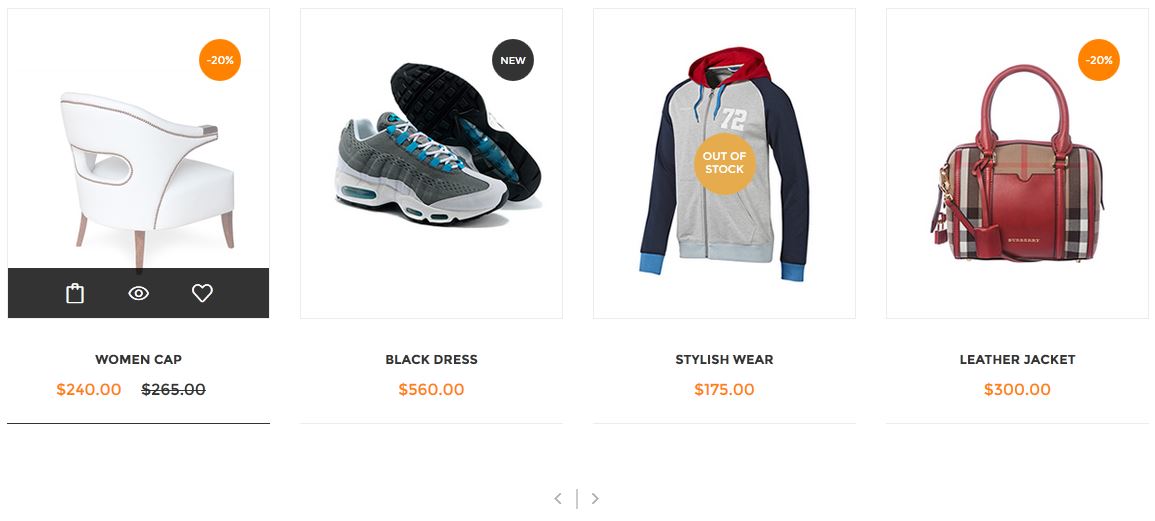
Touch enabled jQuery plugin that lets you create beautiful responsive carousel slider.
vertical carousel slider
plugins/bxslider/

Touch enabled jQuery plugin that lets you create beautiful vertical carousel slider.
Contact Form
js/contact_me.js

Email Settings
mail/contact_me.php
Main Styles and Scripts
css/master.css
Global Theme Stylescss/theme.css
Home construction 1css/header1.css
Home construction 2css/header2.css
Home construction 3css/header3.css
Home construction 4css/header4.css
Home construction 5css/header5.css
Blog Stylescss/blog.css
Categories Stylescss/category.css
Products Stylescss/products.css
Responsive Stylescss/responsive.css
Theme jsjs/theme.js
Icons Fonts fonts/font-awesome
fonts/elegant-icon-font
fonts/simple-line-icons-webfont
Debugging
Please for your own changes use custom.css file. It will help you to avoid problems after updating.
css/custom.css

